Self-Service Portal
LOG IN INSTRUCTIONS
FIRST TIME USERS:
First, retrieve your username/password online and follow the steps using your social security number, birthdate, and last name on file. Record your username and password in a secure location for future use. Use the log in links at the top of the page to log into your student account.Student usernames are a combination of first and last name, followed by a set of numbers. Passwords are randomly generated. For example:
Name: Jane Doe
Username: jdoe01
Password: br010283
RETURNING USERS:
Use your BRCTC username and password to log in by clicking the log-on link at the top of the screen. Student usernames are a combination of first and last name, followed by a set of numbers. Passwords are randomly generated. For example:Name: Jane Doe
Username: jdoe01
Password: br010283
FORGOT PASSWORD
Returning users who have forgotten their username or password can retrieve their original username and password online.NOTE: Returning users who have changed their original password must contact BRCTC IT Support to reset their password.
NEED HELP?
Having trouble accessing your account? We are here to help.
Contact Us
PAYING FOR COLLEGE
Looking for ways to afford your education? Learn more about applying for Financial Aid, Scholarships, and more!
Blue Ridge CTC Financial Aid Office
Complete Your FAFSA
ASCEND
Scholarships
WV Invests Grant